To provide the best experiences, we use technologies like cookies to store and/or access device information. Consenting to these technologies will allow us to process data such as browsing behavior or unique IDs on this site. Not consenting or withdrawing consent, may adversely affect certain features and functions.
The technical storage or access is strictly necessary for the legitimate purpose of enabling the use of a specific service explicitly requested by the subscriber or user, or for the sole purpose of carrying out the transmission of a communication over an electronic communications network.
The technical storage or access is necessary for the legitimate purpose of storing preferences that are not requested by the subscriber or user.
The technical storage or access that is used exclusively for statistical purposes.
The technical storage or access that is used exclusively for anonymous statistical purposes. Without a subpoena, voluntary compliance on the part of your Internet Service Provider, or additional records from a third party, information stored or retrieved for this purpose alone cannot usually be used to identify you.
The technical storage or access is required to create user profiles to send advertising, or to track the user on a website or across several websites for similar marketing purposes.
 How to Create an HDR Image in Adobe CS5: Today we’ll learn how to create a High Dynamic Range (HDR) image. I’ll show you how to merge and edit one using Adobe CS5’s full line up of fantastic photographic tools. [1] High dynamic range imaging (HDRI or just HDR) is a set of techniques that allow a greater dynamic range of luminance between the lightest and darkest areas of an image than standard digital imaging techniques or photographic methods. This wider dynamic range allows HDR images to more accurately represent the wide range of intensity levels found in real scenes, ranging from direct sunlight to faint starlight.
How to Create an HDR Image in Adobe CS5: Today we’ll learn how to create a High Dynamic Range (HDR) image. I’ll show you how to merge and edit one using Adobe CS5’s full line up of fantastic photographic tools. [1] High dynamic range imaging (HDRI or just HDR) is a set of techniques that allow a greater dynamic range of luminance between the lightest and darkest areas of an image than standard digital imaging techniques or photographic methods. This wider dynamic range allows HDR images to more accurately represent the wide range of intensity levels found in real scenes, ranging from direct sunlight to faint starlight.

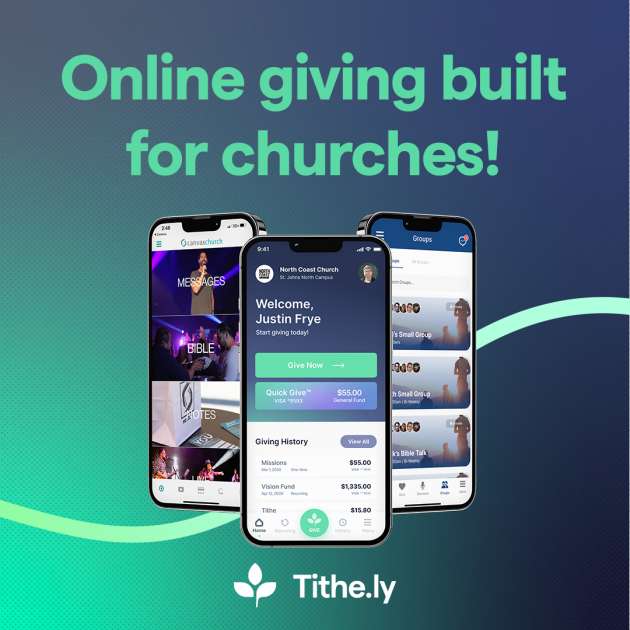

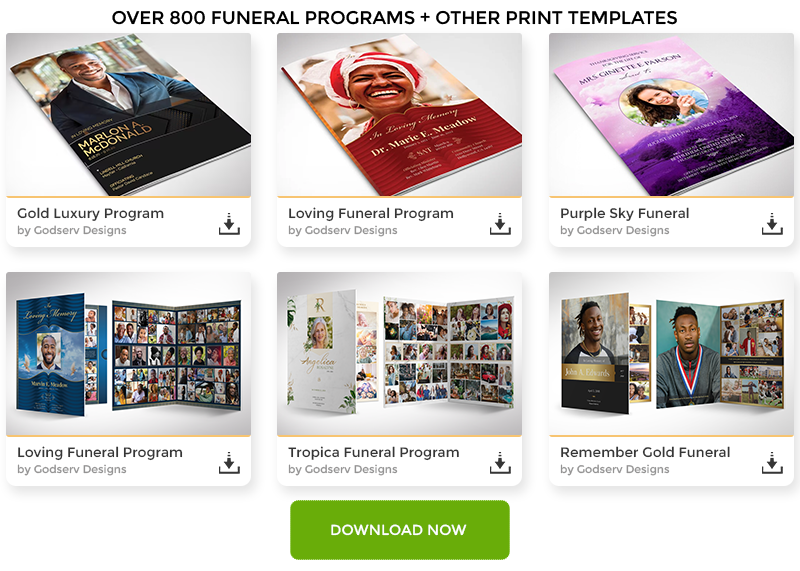
5 thoughts on “How to Create an HDR Image in Adobe CS5”
This is a beautiful image. I’m really glad I found this tutorial. Thank you.
I love the tut, makes me want to go and experiment. I like what you said about how the camera cannot capture all the details like our eyes that is made by the Creator. Love this quote from Darwin:
“To suppose that the eye, with all its inimitable contrivances for adjusting the focus to different distances, for admitting different amounts of light, and for the correction of spherical and chromatic aberration, could have been formed by natural selection, seems, I freely confess, absurd in the highest possible degree.”(Darwin 1872)
Thanks so much for posting this tutorial. I had a blast making it and it is such an honor to be able to share it!
Great tut! nice to see some on photography. Love the fact that this HDR is not over done, but brings out all the nice details 🙂
You did a great job, thanks for sharing, I love the final image, especially the ground with all the detailed leaves 🙂