To provide the best experiences, we use technologies like cookies to store and/or access device information. Consenting to these technologies will allow us to process data such as browsing behavior or unique IDs on this site. Not consenting or withdrawing consent, may adversely affect certain features and functions.
The technical storage or access is strictly necessary for the legitimate purpose of enabling the use of a specific service explicitly requested by the subscriber or user, or for the sole purpose of carrying out the transmission of a communication over an electronic communications network.
The technical storage or access is necessary for the legitimate purpose of storing preferences that are not requested by the subscriber or user.
The technical storage or access that is used exclusively for statistical purposes.
The technical storage or access that is used exclusively for anonymous statistical purposes. Without a subpoena, voluntary compliance on the part of your Internet Service Provider, or additional records from a third party, information stored or retrieved for this purpose alone cannot usually be used to identify you.
The technical storage or access is required to create user profiles to send advertising, or to track the user on a website or across several websites for similar marketing purposes.
 In this video tutorial by Che McPherson from TutCandy.com, you will learn how to use custom brushes to add a nice splatter effect to your image to create a stunning abstract piece of artwork. Check it out and Enjoy!
In this video tutorial by Che McPherson from TutCandy.com, you will learn how to use custom brushes to add a nice splatter effect to your image to create a stunning abstract piece of artwork. Check it out and Enjoy!


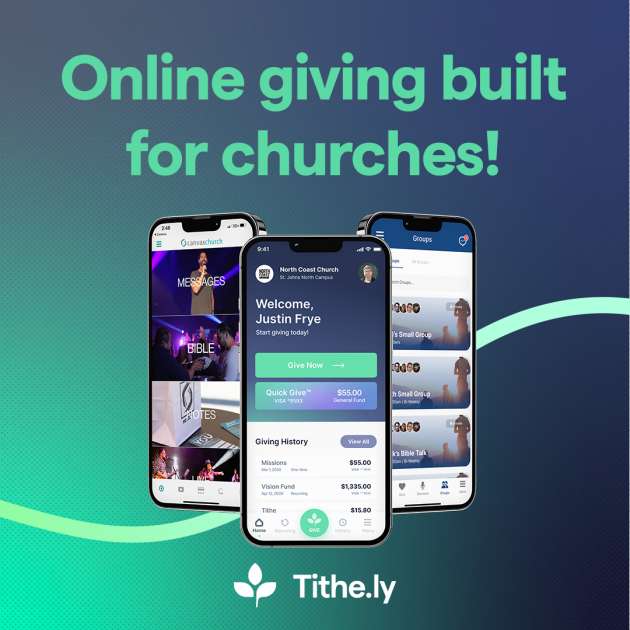
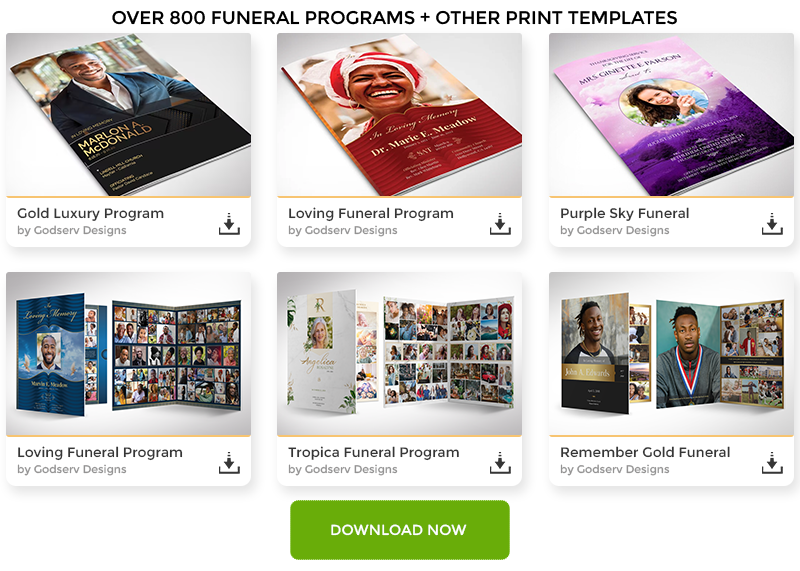
27 thoughts on “Create A Spectacular Splatter Design in Photoshop”
really nice work
The splatters at the beginning of the video arent working for me? how did sections of the womans face move in the form of splatters?
where did you get your galaxy picture?
You can find many of these brushes on Brusheezy.com or BrushKing.com
thanks for the link on making brushes, and good tutorial.
I was going to do this tutorial until I read you were a Bible thumper. I don’t want your bronze age idealogy rotting my soul, so therefore I’m avoiding all your tutorials.
dude…how do you make the triangles?
Marcel, che mcpherson has another tutorial on making custom brushes, you can find it here: http://tutcandy.com/2009/04/custom-photoshop-brushes/
This is a really cool tutorial! I love the effect.
Maestro..muy bueno
Master…very nice 😀
Cool! Thanks for sharing. The image looks complicated, but the techniques used were so simple. Love it! Can’t wait to try it.
Really great tut, thanks for sharing..!!
The final result looks really nice!
Hi, thanks, this is awesome!!!! Where can i download those brushes?
The Brushes are custom made in Photoshop, see how you can make them here: http://vimeo.com/4114389
I would like to stock images to this one 🙂
Thanks bro. I’m browsing on Chrome. Not sure why it didnt work the first time but it did the second time.
Cool, glad it worked out 🙂
Can anyone make tutorial of this??? http://shinybinary.deviantart.com/gallery/#/dky8k2 Its by Shiny binary Xara3D i just love the Color of the Sides please!!
Nik Ainley of Shiny Binary, wrote a tutorial on how to do the type, you can see it on Digital Arts website called: Master 3D Type Effects.
The page says there is an error loading this video. Refreshed the page and still the same error message.
Just played it in Firefox and Explorer. Try Installing the latest Flash player from Adobe and see if that works, also make sure you are running the latest version of your browser.
Very nice tutorial, Thanks for the intro to TutCandy. Very detailed explanations, love those bright colors in the abstract, I will have to check out how to make those custom brushes, I have to try this out!!
You can find out how to make the custom brushes here: http://tutcandy.com/2009/04/custom-photoshop-brushes/ have fun!
Very nicely done!
Welcome to the site Tyler, glad you like the Tut 🙂
That’s great.. awesome!!! 🙂